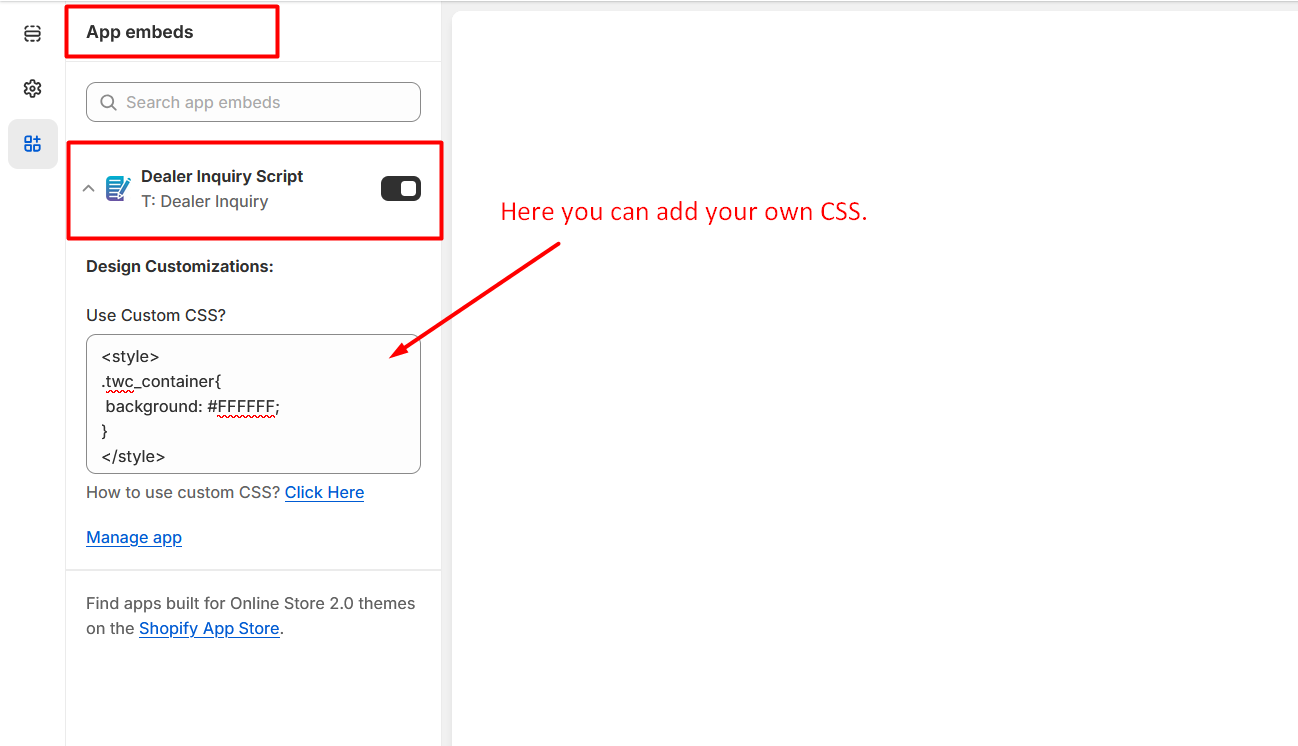Documentation
Thank you so much for purchasing our T: Dealer Inquiry App.
If you've any questions, please contact us at >> info@techwebcreation.com.
App Pricing
- Click here to visit our Shopify App >> T: Dealer Inquiry
- Click on Buy Now button on navigation bar to purchage our App.
Note: $2.00 USD billed every months. There are 3 days free trial for this App.
Features
- Using T: Dealer Inquiry App any customer can become a dealer by sending a dealership request.
- Having a large number of dealers can significantly boost your selling potential.
- You have the ability to access dealer information and provide a response based on their specific request.
- You can customize the dealer request form and design as per your requirements.
- Customizable email template with SMTP support to avoid spam filters.
- Google reCAPTCHA is available to enhance security for the dealer inquiry form.
- Advanced search filtering and easy export of dealer information are available.
- Dealers and admins can engage in effective collaboration by communicating through email.
Installation
Step-1: Go to Online Stores >> Current theme >> Theme Customize section. Enable App embed(s) i.e. "Dealer Inquiry Script" then click on "Save" button at top right corner!
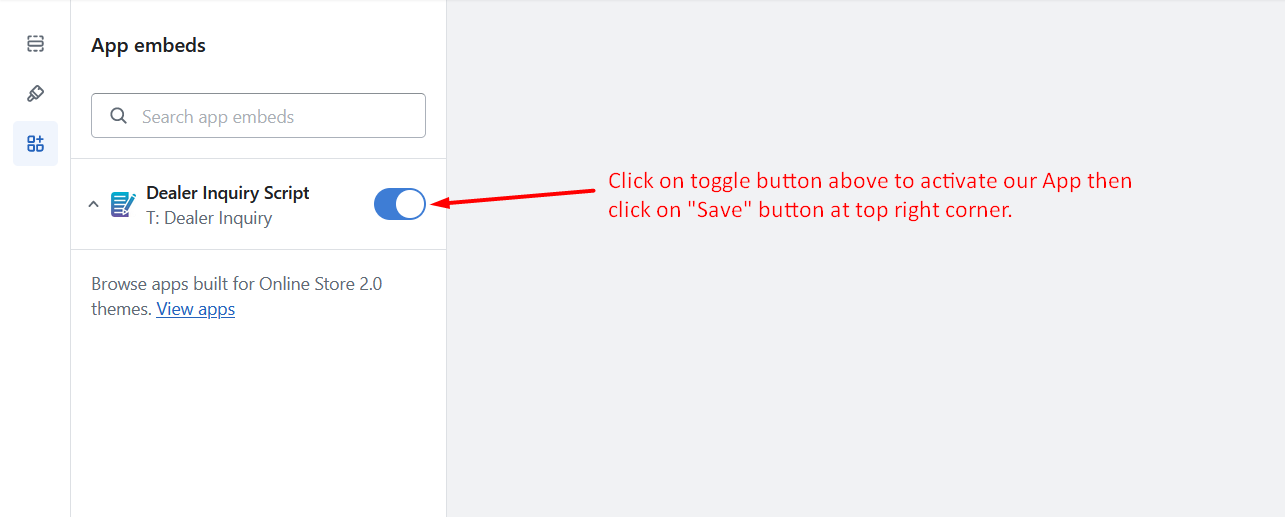
Frontend

General Configuration
Go to Admin >> Apps >> T: Dealer Inquiry >> General Configuration
i. General Configuration: From here, You can manage Enable/Disable App and manage google reCAPTCHA.

ii. Form Options: From here, You can fully customize form settings.

iii. Custom Form Labels: From here, You can configure all form fields labels.

iii. Custom Form Labels: From here, You can configure all form fields labels.

iv. SMTP Configuration: From here, You can configure email settings for customer email.

v. New Dealership Admin Email Settings: From here, You can configure the email settings specifically for handling new dealer requests sent to the admin email.

vi. Dealership Successful Submission Email Settings: From here, You can configure the email settings for the successful submission of dealer requests.

vii. Dealership Reply Email Settings: From here, You can configure the email settings for replying to dealer requests.

Dealer Requests
Go to Admin >> Apps >> T: Dealer Inquiry >> Dealer Requests
i. Dealer Requests: From here, You can manage all dealer requests.

ii. View Request: From here, You can view all the information submitted by dealers in the popup modal. You can give reply to dealer and approve the dealership.

Design Customizations
Go to Online Stores >> Live theme >> Theme Customize >> App embeds section then please open our App embed block i.e. Dealer Inquiry Script. Then you`ll see Design Customizations section just like below screenshot:
Here, you can enter your own CSS wrapped in style type tag.